Every business has its own unique process for accomplishing its goals, whether it involves staggering hours, varying layouts, or a mix of people coming and going. This is why security cannot be a one-size-fits-all setup applied to every building. A solid, secure alarm and intrusion detection system should be designed to work with your space, not against it. The best part is, you don’t need a tech degree to reach that echelon of security for your business. At TTD Security Systems, based in Villa Rica, Georgia, we believe your security system should be customized and scalable to grow with your business. Customization requires streamlining the basics and then assessing and prioritizing your security needs. Evaluating your current setup and determining which type of detection and security levels are required is a great first step. From there, it’s a matter of selecting the right equipment and fine-tuning until your alarm system is where you want it to be. In this post, we’ll discuss how alarm systems and intrusion detection can be customized for your individual business needs. The first and most critical step is deciding exactly what you want your commercial security system to do. Although this may sound obvious, it’s a common pitfall to skip ahead and begin shopping for cameras or sensors before you’ve identified your basic needs and vulnerabilities you wish to target. Think of this as laying the foundation for your smart security system. Without these essential building blocks, building your scalable security solution can feel disorganized. Ask yourself: what needs to be protected? This could be cash registers, inventory, server rooms, protected or classified information, or perhaps employees entering or leaving late at night. Some businesses focus heavily on after-hours protection, whereas others place more emphasis on keeping certain areas restricted 24/7. It’s also important to be honest about your limitations. Constraints such as budget, building layout, staff availability, and IT rules should be considered. Factoring in these potential barriers early on can save you from a lot of course correction later on. Next, you’ll need to take a close look at your property. Walk the perimeter and take notes of any potential weaknesses. Inspect each and every entry point, including doorways, windows, and loading docks. Remember to check rooftops, blind corners, and storage rooms, as these areas are often overlooked. It’s also important to consider the environment: a dusty warehouse or glass storefront can bring its own unique challenges. Exposure to high heat, humidity, or heavy machinery can affect the type of sensors you use. Sketching a floor plan or taking photos helps create a visual map that clearly identifies any potential risks. Once you’ve performed a thorough walkthrough of the site, split your business into zones. The perimeter, public areas, restricted spaces, and sensitive rooms should all be treated differently, according to their needs. Then, determine which type of protection is most suitable for each zone. For example, maybe consider a front-entry short delay so employees can enter in the morning, and opt for an instant alarm to trigger after-hours in the back storage area. Applying these directives instructs the system on how to behave in various situations, depending on the time, zone, and circumstance. Without this step, you risk treating every area the same, which can lead to false alarms or coverage gaps. Combining analytics and surveillance can provide valuable insights and smarter protection strategies. This is the time to select the equipment best suited to your security needs. Many business owners become overwhelmed due to the numerous options available on the market. However, referring to your zone map and zone-specific commands should help bring clarity when choosing your commercial security system setup. Learn more about Access Control Systems, Video Surveillance, and Perimeter Protection, and how they work together to create a seamless security plan. Entry point contacts for doors and windows, indoor motion sensors, and glass-break systems are some of the most commonly addressed detection areas. Additionally, there are vibration sensors for safes or cages, outdoor fence sensors, and cameras equipped with smart analytics. Analytics help distinguish each zone and determine the correct response, creating a specific purpose. The ultimate goal is to create balance, with enough detection to cover risks while avoiding a system that’s overly sensitive and triggers unnecessarily. #5 Choosing the Control Panel and Communications The control panel is what ties everything together; it acts as the control center, or brain, of your security system. The three types of control panels include wired, wireless, and hybrid. Wired setups are solid and reliable, but not always practical in older buildings or those with extensive layouts. Wireless control panels offer flexibility but depend on signal quality. Hybrid systems offer the best of both worlds, combining the features of wired and wireless control panels. Setting up communications is next. How will the system communicate to the outside world? Options include IP, cellular, or a hybrid of both. Having dual paths is preferred because if one fails, the other still works. This is what makes hybrids such a great option, as it helps ensure you’re fail-proofing your assets. An alarm system is designed to work with all aspects of your smart security system. This is where integrations come into play. For example, alarms can be linked to cameras. In doing this, you’ll receive a live video clip of activity when a sensor is triggered. You can also connect your alarm system to the access control panel, so forced door entry attempts and card swipes sync up with alerts. Some businesses even link their smart security systems to their HVAC or building automation. Although not required, it’s worth considering if you want a complete picture of building activity. Detection is important, but the real test is how fast and effectively your system responds once unusual activity is detected. If operations don’t communicate as they should, alarms aren’t serving much of a purpose. This is where proper communications planning is critical. Who receives the first call? If it’s a manager or a security guard, what if they don’t answer? Would you rather the alert be sent directly to the monitoring center? Predefining clear response roles prevents confusion when time is of the utmost importance. TTD security systems, based in Villa Rica, Georgia, also offers remote access control systems, allowing you to control access from anywhere in the world. You might also want to consider setting up different types of alerts. Forced door entry during business hours shouldn’t be the same alert as motion detected in a closed warehouse at 2 a.m. Each scenario may require a custom alert and a corresponding response chain. The same rules shouldn’t apply to each and every zone. The configuration of detection logic is where fine-tuning details of your system take place. For example, front doors might have a 30-second entry delay in the morning, while server rooms are instant alarm zones 24/7. Areas can also be grouped, allowing only certain zones to be armed after hours, while others remain unarmed. Schedules should also reflect automated entry times and permissions. Offices might be programmed to lock down at 6 p.m., whereas a restaurant might set its system to lock down at midnight. Holidays and weekends also need consideration. The more custom-tailored your system is, the more it will be configured to meet your needs, resulting in a smoother and more effortless operation. Fewer things are more frustrating to a business than false alarms. They waste time, resources, can annoy staff, and sometimes even lead to fines. This is where prevention is key. In areas where animals may be present, our smart commercial security systems feature pet-immune motion sensors, specifically calibrated to distinguish between pets and potential intruders. These sensors are designed to keep your property secure while minimizing false alarms. Adjusting sensitivity helps reduce triggers from HVAC vents or moving shadows. Adding another layer of protection, such as multi-sensor confirmation (combining motion detection with video), is another preventive strategy. Taking the extra time to factor in these reductions up front will save a lot of troubleshooting in the long run. This is the least exciting part of security planning, but it’s one that shouldn’t be skipped. Many cities require alarm permits or registration, and failing to obtain them can result in fines. Some industries have strict standards that you must meet before your system is considered valid. Additionally, insurance companies may offer discounts if your system meets certain criteria. However, if you fail to follow their requirements, they could deny claims after a break-in. It’s always advised to verify these details with local laws and your insurer before installation takes place. Never assume the system will work perfectly once installed. It’s vital to perform analytics, troubleshoot, and calibrate your new system upon installation. Every sensor, zone, and communication path should be double-checked. Walk the perimeter, triggering doors and entries, and pass by motion sensors, to ensure they’re sending alerts. Confirm that the control panel responds accordingly. Conduct full alarm drills to ensure the monitoring center or on-site staff respond correctly. Be sure to document the results to prove everything is properly functioning. This step helps assure you that your smart security system is working correctly, and you can feel confident that your commercial property is secure. Once everything is up and running, the system’s analytics keep an eye on movement trends and flag anything out of the ordinary. Even the best system can fail if people don’t know how to use it. Staff training is essential for maintaining optimal system performance and ensuring employee safety. Instruct staff on how to properly arm and disarm, what actions to take if an alarm is triggered, and how to handle false alarms. Keep it simple and implement regular training refreshers. Quick reference cards, bulletins, or short SOPs are helpful tools. Next, you’ll need to create a maintenance plan. Batteries will need to be replaced or recharged, sensors require regular cleaning, and firmware will require updates. Consider adding routine maintenance check reminders to your staff calendar. Having a set schedule in place will keep systems operating at peak performance. Unfortunately, security isn’t “set it and forget it.” Over time, circumstances may change. Businesses grow, new walls are built, old spaces are converted, and staff members come and go. A system that worked perfectly a year ago might have blind spots or new vulnerabilities today. For example, a room that used to store supplies may have been converted to secure expensive equipment. That changes the risk profile, and your system should adapt accordingly. Alternatively, you may start noticing that a specific sensor keeps triggering false alarms. Regular analytic checks and performance monitoring also highlight trends that might be missed on a day-to-day basis. If you notice that response times are lagging or staff have to keep adjusting the disarm codes, that’s a sign that an area needs improvement. This ongoing approach keeps the system operational, relevant, and reliable. With the help of analytics, over time, those small tweaks add up to stronger protection and less stress. Although it may seem like a complicated process, customizing a smart security alarm and intrusion detection system isn’t as difficult as it initially appears when broken down into phases and steps, as outlined. Remember to always start with your goals in mind. Conduct a thorough walk-through of your site, identifying all potential risks and vulnerabilities. Create zones and select the suitable equipment for your security requirements. After that, it’s simply a matter of fine-tuning schedules, training, maintenance, and conducting regular reviews. Peace of mind is the end goal. When you’re confident your security setup has been created specifically for your space, schedule, and risks specific to your commercial property, you can stop worrying about the endless “what ifs.” Installing a smart security system that actually works for you can alleviate the stress of security breaches, allowing you to focus on what truly matters most: keeping your business running smoothly. If you’re ready to equip your commercial property with a state-of-the-art, scalable smart security system, designed to grow with your business, contact TTD Security Systems in Villa Rica, GA, at (678) 661-2172 or complete our online contact form to discover all the security options we offer. Whatever your industry, whether hotels, high-rises, gas and oil companies, government buildings, financial centers, hospitals, or medical centers, TTD Security is ready to design your customized, scalable security system.#1 Set Clear Goals and Constraints
#2 Complete a Site Risk Assessment
#3 Create a Zone Map and Assign Zone-Specific Commands
#4 Choosing the Correct Detection Technologies
#6 Plan Integrations
#7 Design Monitoring and Response Workflow
#8 Detection Logic and Automation Scheduling
#9 Reduce False Alarms Up Front
#10 Check Compliance and Insurance Needs
#11 Commission the System and Running Analytics
#12 Train Staff, Document Procedures, and Implement a Maintenance Plan
#13 Monitor Performance and Review Analytics
Contact TTD to Learn More About Custom Intrusion Detection and Alarm Systems
We Work With the
Top Brands in the Industry
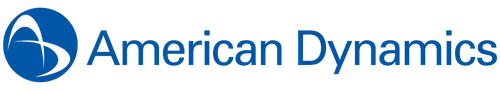










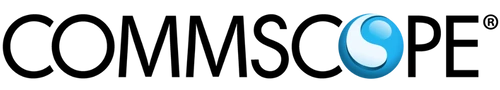


Unbeatable Security for Your Business
24/7 Monitoring and Protection